Mobile GPS tracking: Helmuga Tracker App Tutorial

In this article, you will discover how to use the innovative GPS tracking service offered by Keepsporting.
Below, you’ll find step-by-step instructions on how to track your position with your phone. You’ll also learn how your audience, friends and family can follow your race live from their own devices.
FOR ATHLETES
- Download the app on your phone:
For ANDROID:
If you're using an Android device, download the Helmuga Tracker app to track your activity by clicking the button below:
For iOS (iPhone):
If you're using an iOS device (iPhone), download the Helmuga Tracker app to track your activity by clicking the button below:
2) You will find a list of available events; click on your event:
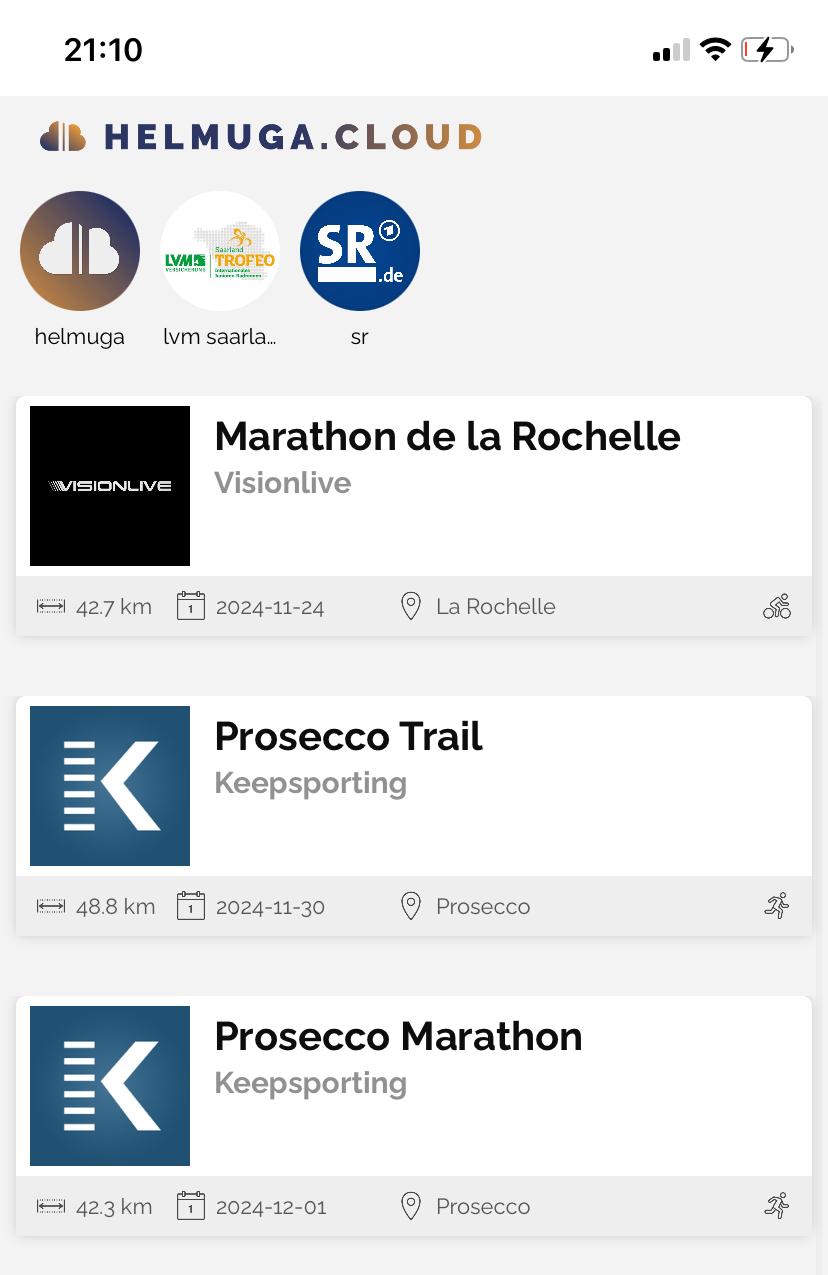
3) Enter the username provided by the organizer (usually your bib number) and click OK:
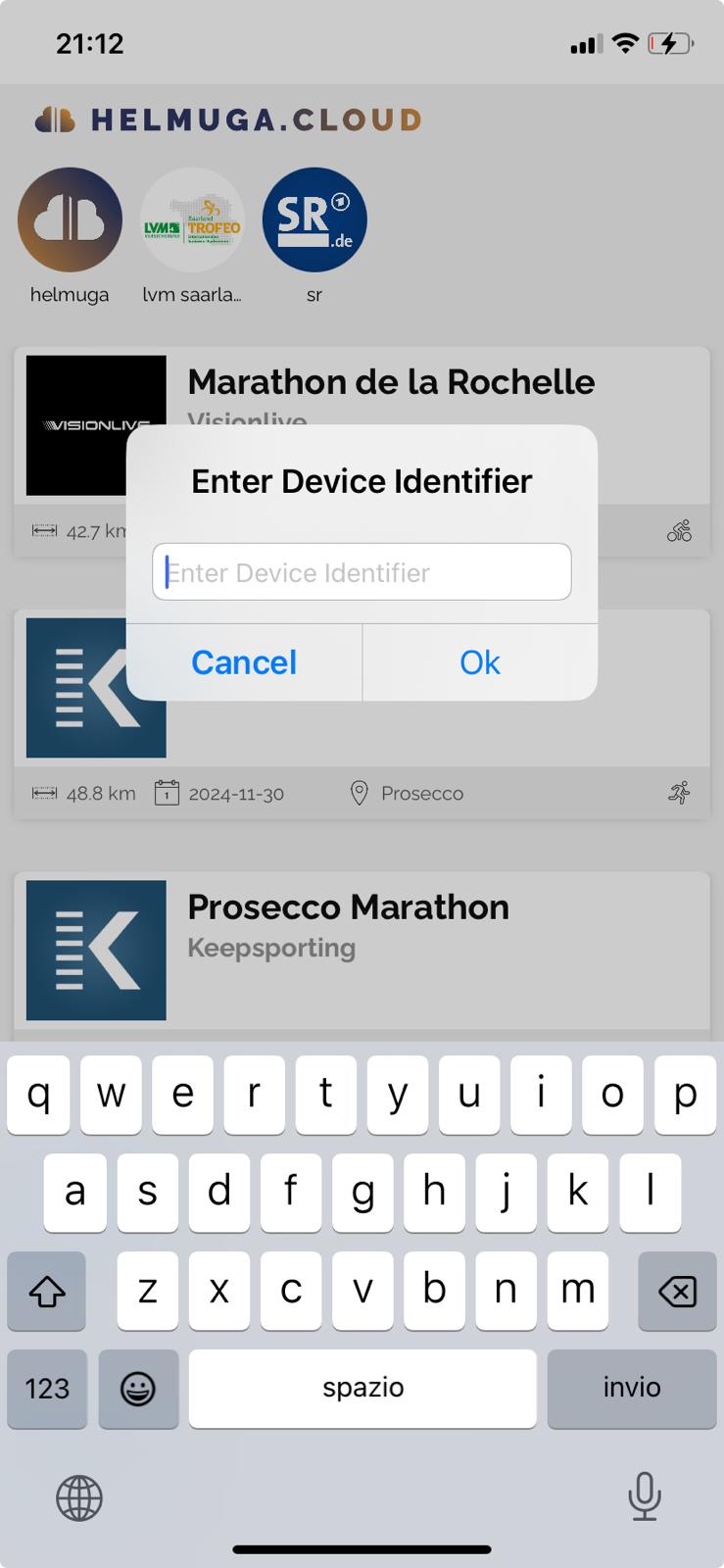
4) You will see the track and your position on it. Tracking works even if you turn off your screen, make a phone call or use other applications.
6) At the end of the race remember to click on STOP to stop tracking.
FOR PUBLIC
Connect to the link that will be released by the organizer to follow the race of your friends and relatives.
Participants will be displayed on the course map with their real-time positions:

For more information:
Email: sales@keepsporting.com
Instagram: https://www.instagram.com/keepsporting/
Facebook: https://www.facebook.com/keepsporting
