How to create a sports events organiser on Keepsporting

Welcome back to our tutorial for using the Keepsporting platform!
Today we will see how you can create a sports event organizer on the Keepsporting platform; this will allow you to actively relate to your athletes and create your own sporting events to collect registrations.
Ready, steady, go!
First of all you must have a personal Keepsporting account, if you don't have it yet click here.
Enter Keepsorting and login.
Click on your name at the top right, a drop-down menu will appear:
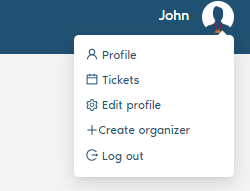
click on "+Create organizer".
Now fill in the details of your sports organization and click on "Complete":
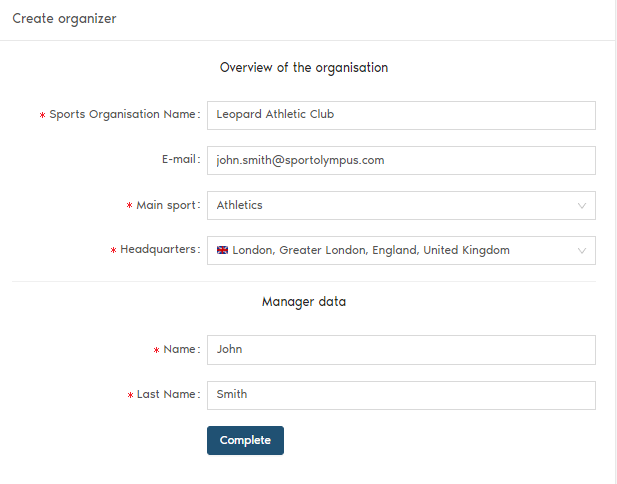
Done, you have created your organizer!
Now you can create your first event by clicking on "Manage events":
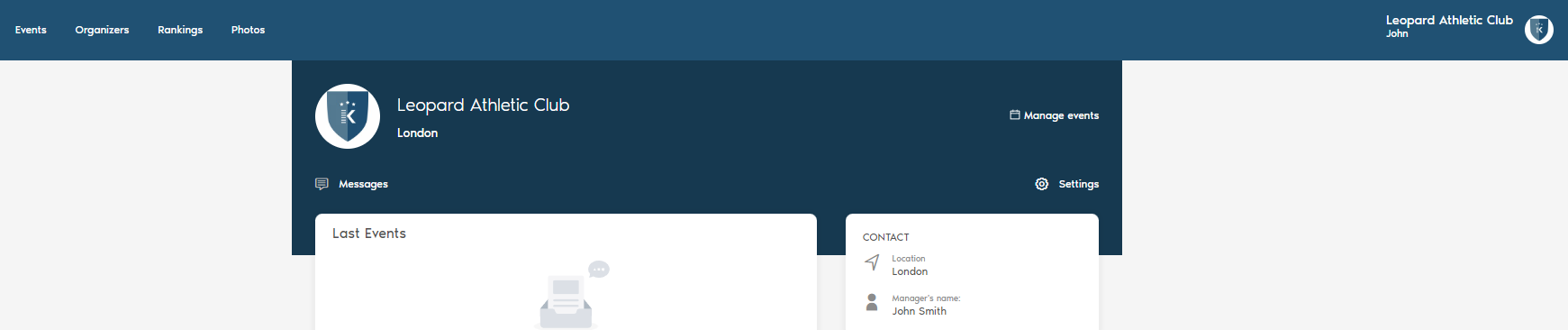
Furthermore, by clicking on "Settings", you can give your collaborators permission to manage the page and you can add the logo and other data.
We hope that this explanation was useful to you, however for any questions please contact us.
Instagram: https://www.instagram.com/keepsporting
Facebook: https://www.facebook.com/keepsporting
